


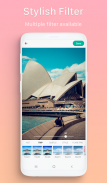



Camera 720

Description of Camera 720
Camera 720 is a photography application designed for users who wish to enhance their images with various effects and editing tools. This app, available for the Android platform, allows users to take new photos or select images from their gallery to apply a range of creative modifications. Users can download Camera 720 to experience its extensive features tailored for both casual and more experienced photographers.
The app offers an array of editing tools to improve the quality of photos. One prominent feature is the one-tap auto enhance option, which allows users to quickly improve their images with a single touch. This feature is complemented by tools for color adjustment, enabling users to fix and illuminate their photos efficiently.
Gorgeous photo effects are another integral aspect of Camera 720. The app includes a selection of effects that can transform the look of images, making it easy for users to create unique visuals. In addition to effects, the app provides a variety of fun stickers that can be added to photos for a playful touch.
For those interested in framing their images, Camera 720 includes a photo frames tool that offers numerous bordered frames. This feature allows users to add a decorative touch to their photos, enhancing their overall appearance. Users can choose from a selection of designs that suit their personal style or the theme of the photo.
Editing capabilities extend to image adjustments, where users can crop, rotate, and straighten their photos. This ensures that images can be perfectly aligned and focused, enhancing composition. Adjustments can also be made to brightness, contrast, color temperature, and saturation, allowing for extensive customization to achieve the desired look.
The app's sharpening and blurring functions enable users to emphasize particular areas of their images or create a softened effect as needed. These tools can be particularly useful for focusing attention on specific subjects within a photo or for creating a dreamy background.
Camera 720 also features a collage maker, allowing users to combine multiple photos into a single creative layout. This collage tool is perfect for those who want to showcase several moments in one image, making it ideal for sharing memories on social media or creating personalized prints.
Color balance is another feature that users can utilize to refine their images. By adjusting the color balance, users can correct any color casts and ensure that their photos have a natural appearance. This is especially helpful for images taken in challenging lighting conditions.
The app's user interface is designed to be intuitive, making it accessible for individuals with varying levels of photography experience. Users can navigate through the different features with ease, making the editing process smooth and enjoyable.
Camera 720's versatility makes it suitable for a wide range of users, from casual photographers looking to enhance their snapshots to individuals interested in more detailed image editing. Whether users are looking to create stunning visuals for social media or simply want to improve their personal photo collection, this app provides the necessary tools to achieve those goals.
In addition to its editing features, Camera 720 encourages creativity through its various effects and stickers. Users can experiment with different combinations to develop a unique style that reflects their personality. This flexibility allows for a personalized touch in every photo edited with the app.
For anyone who enjoys photography and wants to bring their images to the next level, Camera 720 serves as a comprehensive tool to achieve professional-looking results. The app's combination of effects, editing options, and user-friendly interface makes it a valuable addition to any photography toolkit.
As users explore the features of Camera 720, they will find endless possibilities for enhancing their images. The ability to create collages, apply effects, and fine-tune photos ensures that each user's vision can be realized through this app.
To experience the full range of functionality that Camera 720 offers, users can easily download the app and start transforming their photos today. With its robust suite of tools, this app stands out as a reliable option for anyone looking to elevate their photography skills.
For any feedback or inquiries, users can reach out via email at andythang1211@gmail.com.


























